on Sunday March 17, 2019
Google Optimize Enables Quick Launch of Personalized Landing Pages
Swift and timely reaction is half the battle for a digital marketer. However, things change too quickly to foresee what kind of content – titles, texts, links, images, videos, etc. – will be more relevant for users or for a specific segment of users at a certain moment or at a certain location.
For example, we often feel the need to adjust one landing page to different ad groups in a Google Ads campaign – I’ve personally faced that problem numerous times. It happens when most of the content from a landing page reflects the needs of different user segments targeted by the ad groups, yet I’d love to make some minor changes (like change the title and replace some keywords and phrases, add a link) to meet the needs of each segment better. Definitely, one can create multiple pages based on the original landing page, however, this is hardly a viable solution: such pages do not get listed in a sitemap, become outdated and completely forgotten. It takes plenty of time to create, develop, maintain and remove them in time.
The need for personalization of website content is evidently broader than adjusting a landing page to different ad groups in an advertising campaign. We can better serve people if we personalize the content based on the user’s location, device, context and behaviour. The more relevant content we provide, the more satisfied and willing to buy or subscribe the visitors will be. Harvard Business Review in its article “Marketers Need to Stop Focusing on Loyalty and Start Thinking About Relevance” testifies that the “loyalty era of marketing, as we’ve known it, is waning”, and confirms that “in this new era of digital-based competition and customer control, people are increasingly buying because of a brand’s relevance to their needs in the moment”.
With its release in September 2018, Google Optimize enables us, marketers, to take personalization to the next level by creating as many tailored and relevant landing pages as needed and do that in no time.
How to personalize a landing page in the blink of an eyeIf I wish to provide personalized experience to visitors of an existing website, Google Optimize would be the solution I’d definitely start with. Simple to use, integrated to my website via Google Tag Manager (GTM) and offering as many opportunities to tweak a landing page as I could never ever imagine. That’s really amazing.
I’ll show you how simple it is. At first, log into your Google Optimize account and start the new Experience (click on “Create Experience”) and choose “Personalization”. Personalization consists of two parts:
- “Make Site Changes” = “what” (will the visitors see, what will the content be)
- “Add Targeting Rule” = “who” (will see the page, what identifies the target audience of this page)
You may start with any of them.
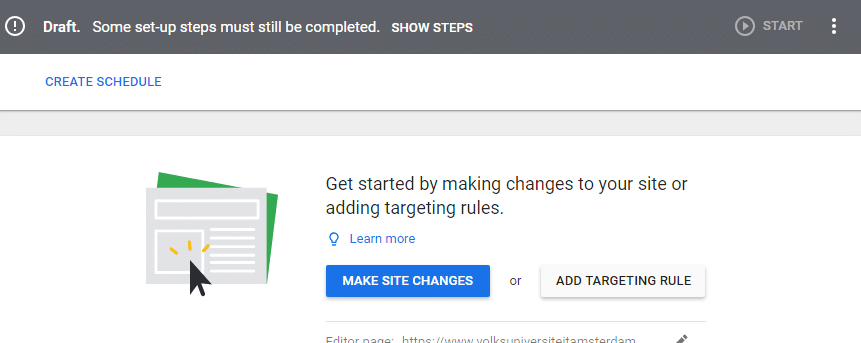
Clicking on “Make site changes” will open the page in Google Optimize Visual Editor.
Pick out any element of the page you wish to improve and make the required changes or completely remove it. If equipped with at least an intermediate level of HTML, CSS skills and some elementary JavaScript skills you will use Google Optimize Visual Editor with sufficient efficiency.
Targeting in Google Optimize (click the button “Add Targeting Rule“) allows you to create a set of rules to define who is eligible to see the page. The possibilities offered are very broad:
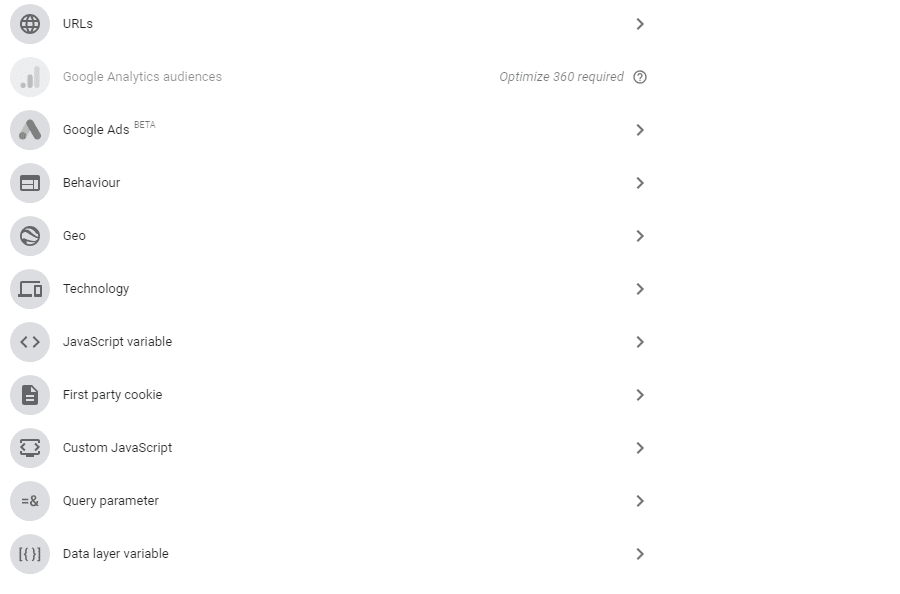
You can personalize user experience based on the user’s location, referral links, device used, or even products purchased.
Let’s get back to the example of personalized landing pages for users from Google Ads:
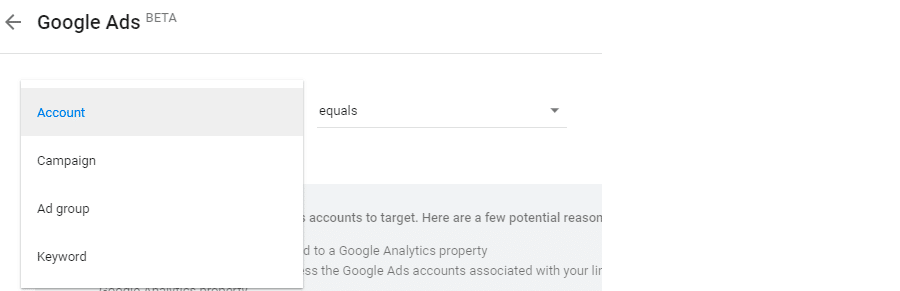
from now on I will be able to adjust the landing page to the users from Google Ads campaigns at any of the following levels:
- Google Ads account
- Campaign
- Ad Group
- and even Keywords
This makes it possible to keep the landing pages relevant to every user segment.
A quick guide to A/B testing leader deploymentIt’s also possible to launch a landing page with all required changes and amendments right after or even in the middle of an A/B test. As soon as you get the first experiment results which determine a test leader, you may choose to “Deploy Leader” and thus activate the updated webpage. In just a couple of clicks it’s possible to launch the best performing variant of the A/B test even if the experiment hasn’t finished yet!
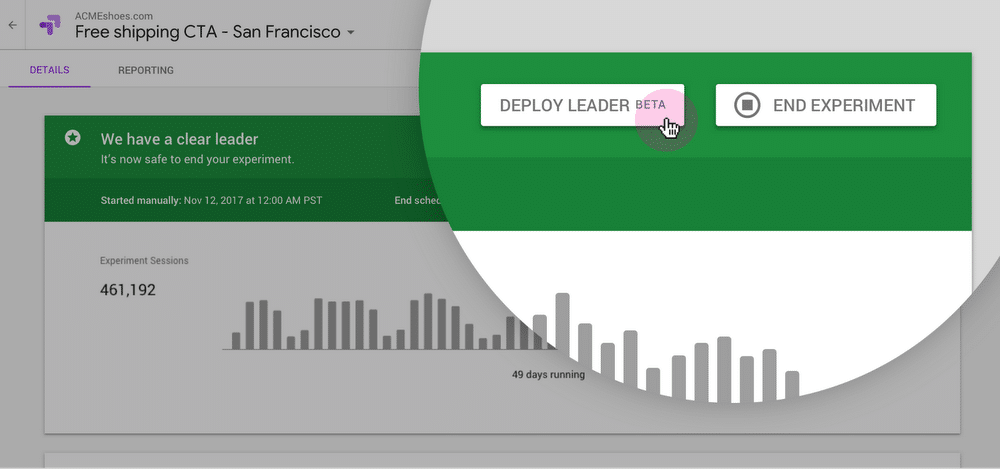
Source: From Google Optimize
The preferred page variant can also be targeted at a specific audience fine-tuned with a combination of targeting rules. For example, you may wish to promote your new iOS app and show your landing page to the audience from the United States and Canada, and only for the segment who use mobile devices with the iOS operating system.
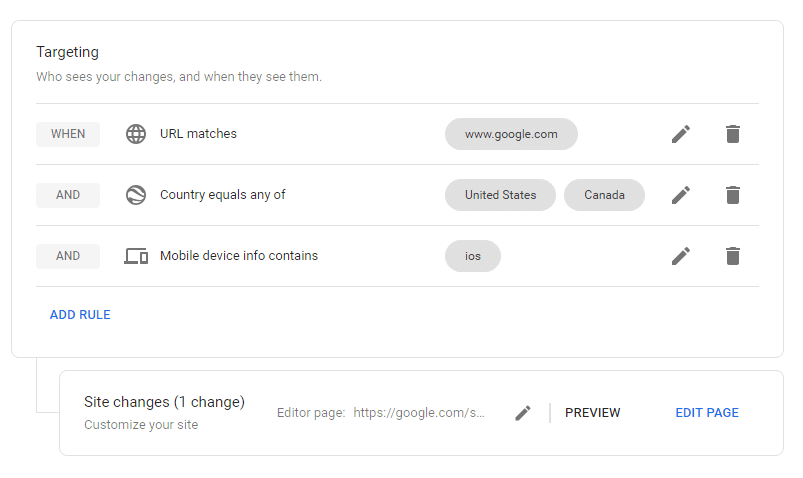
Source: From Google Optimize
We, digital marketers, try to personalize and improve the experience of website visitors. Personalization helps to meet the visitors’ needs at a more granular level, increase their satisfaction and the chance they will return. Thanks to Google Optimize, it has become so much easier!
Google Optimize enables marketers to create personalized content in a fast manner. As a result, now all our ad campaigns can lead to landing pages finely customized to every user segment, we can instantly deploy promising landing pages directly from an A/B test, and personalize website content using an increasing number of parameters. We can even add a schedule so that, for example, the new landing page exists only as long as the Google Ads Campaign goes on. Thank you, Google, for a quick, efficient and sustainable solution!
Do you agree and feel inspired? Join the discussion in the comments!
Previous postNext post


